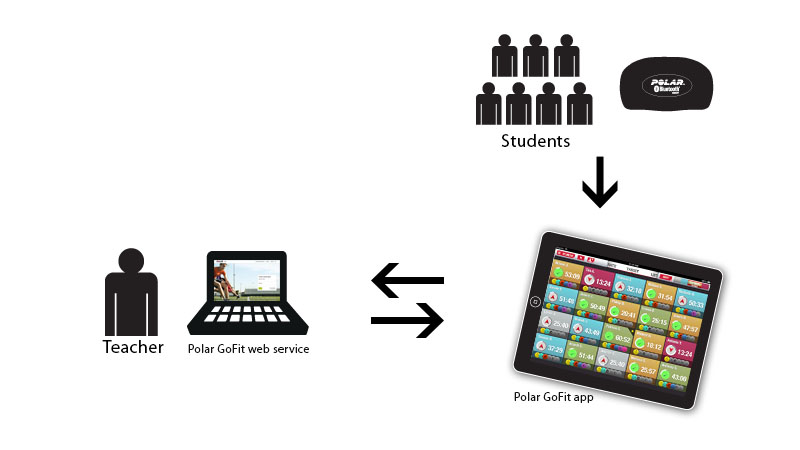Data transfer in heart rate monitoring
Heart rate data is transferred from the heart rate sensors to the Polar GoFit app automatically via Bluetooth® Smart technology, provided that all the preparations (setting up the system, creating a heart rate course and assigning heart rate sensors) have been done as instructed. Teacher just needs to sign in to the Polar GoFit app in the beginning of a PE lesson, select the right course, and start a new lesson. Students wear their assigned heart rate sensors and start exercising as instructed by the teacher.
Also the data transfer between the Polar GoFit app and Polar GoFit is automatic. There is no need for additional data transfer software or equipment. All you need is an Internet connection.
Before PE lesson: Course and student data is synchronized from Polar GoFit to the Polar GoFit app.
Just before PE lesson: Teacher can edit exercise target in the Polar GoFit app. If a sensor is lost or broken, a teacher can assign a new sensor to a student in the Polar GoFit app. The changes are synchronized from the Polar GoFit app to Polar GoFit. Visitors are added to lessons in the Polar GoFit app.
During PE lesson: Heart rate data is transferred from the heart rate sensors to the Polar GoFit app via Bluetooth® Smart technology.
Just after PE Lesson: Course and student data is synchronized from the Polar GoFit app to Polar GoFit.
After PE lesson: The Polar GoFit app shows the latest date when data was synchronized to Polar GoFit. The synchronized data is available in both Polar GoFit and the Polar GoFit app.